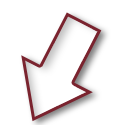HOW TO SIGN IN AND PLACE AN ORDER
Please note: you will have the option to decorate your garment with an Arizona Autism Charter Schools logo for all applicable garments.
Steps to complete your order:
1. Access your account by first selecting one of Sign In links [A] on the Arizona Autism Charter Schools eStore home page.
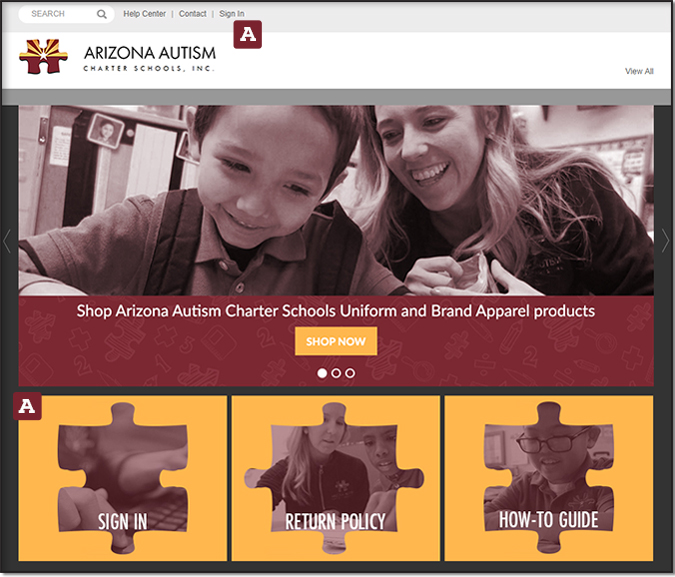
2. If you do not have a username, follow the instructions to create your user account [A]. If you do have a username, enter your username and password [B]. (If you forgot your username or password, select the correct link and enter your email address.)

3. Select the SHOP NOW button [A] or the product category to find the garment(s) you intend to purchase [B]. You may also type in the specific style number for the garment you're looking for by using the search box [C].
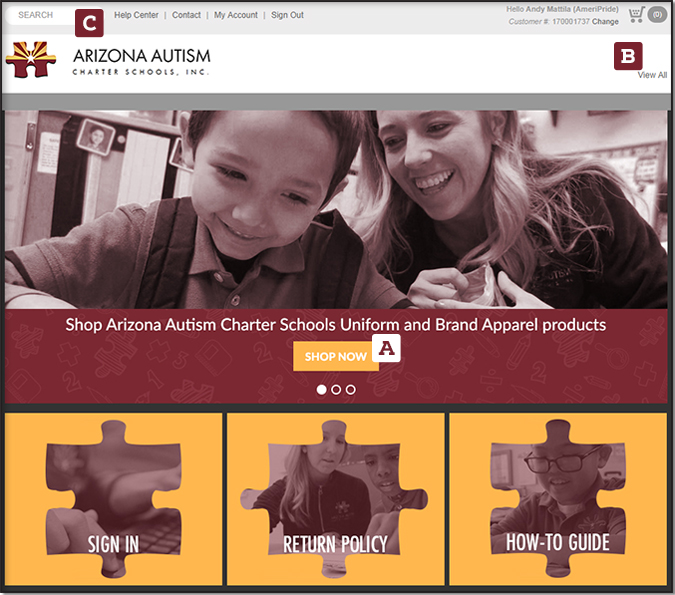
4. After selecting the garment you want to purchase, choose the color [A] and size [B]. To select the logo you want to add to your garment, select the ADD TO CHART button [C]. Choose the logo you want added to your garment [D]. You'll notice that a preview of the logo you selected [E] is now shown on the garment. To proceed with your purchase, select ADD TO CART [F].
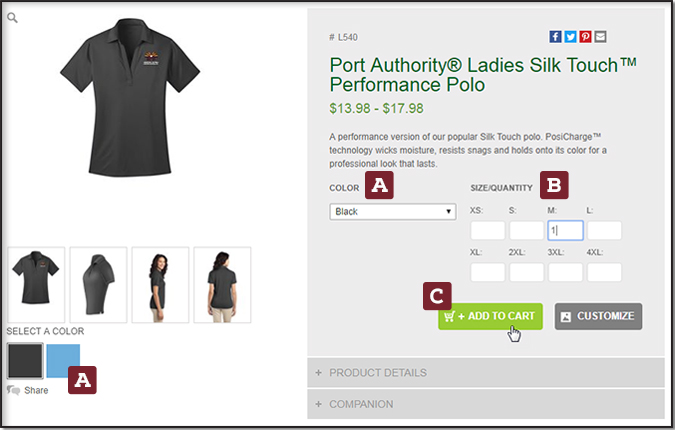
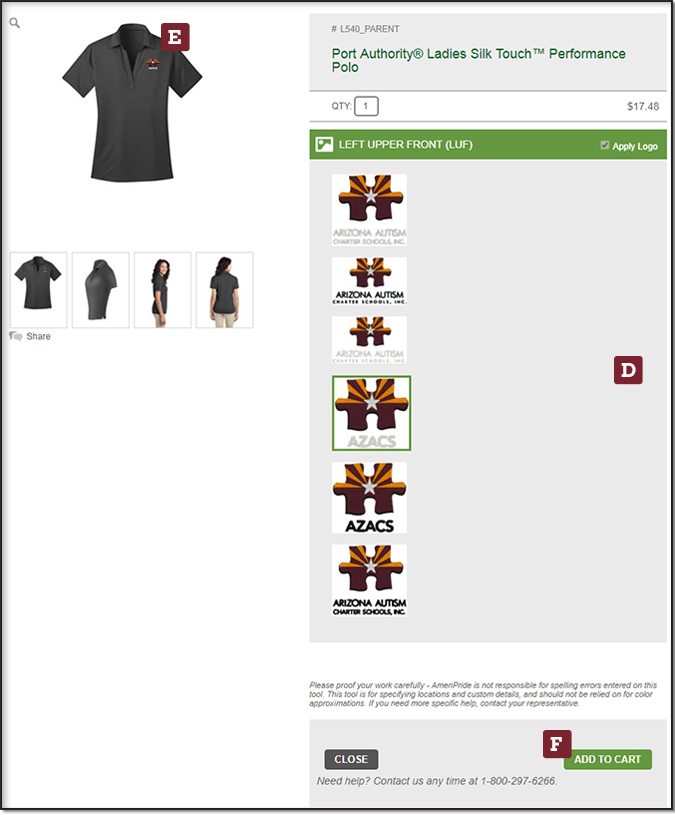

5. Once you enter the SHOPPING CART by selecting the cart icon in the upper right hand side of the screen [A], you can edit your order, save the order or continue with your purchase by selecting the CHECKOUT button [B].
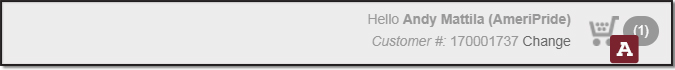

6. On the CHECKOUT page, you will only need to fill out the SHIP TO information [A] and then select CONTINUE [B].
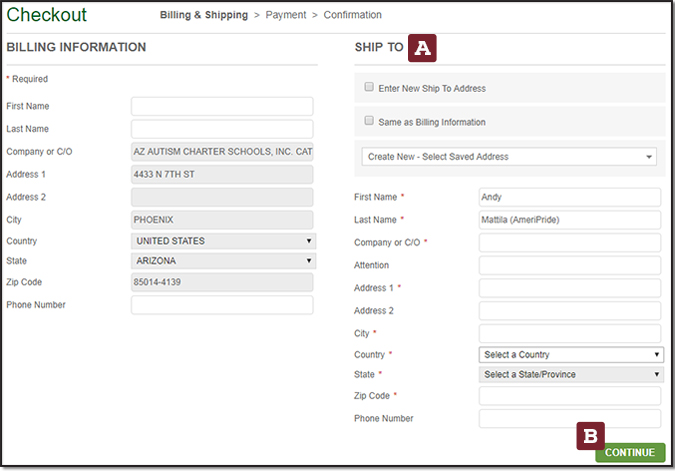
7. The next page is your final step to placing the order. Be sure to select the SHIPPING METHOD [A] and PAYMENT METHOD [B] before you PLACE ORDER [C].
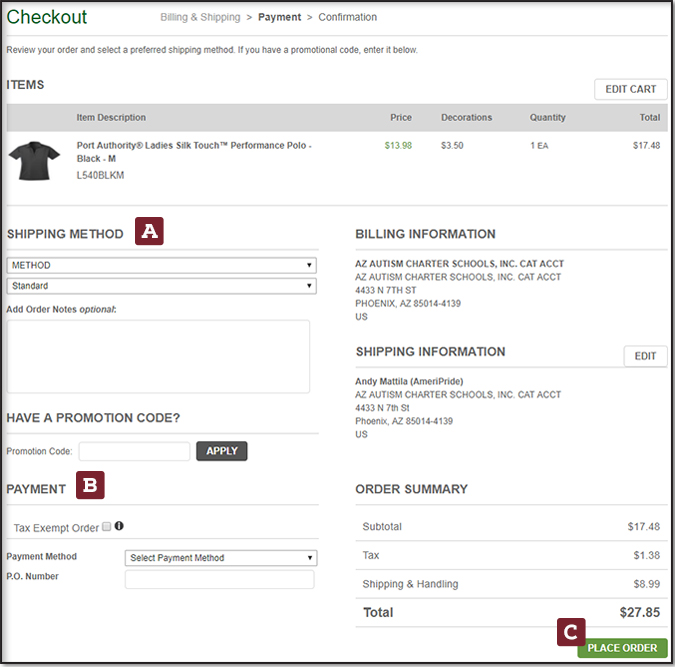
For any additional help, feel free to contact us below!