HOW TO SIGN IN AND PLACE AN ORDER
Remember that your 4M logo will be automatically applied to your garments!
Steps to complete your order:
1. Sign In by first selecting the Sign In link [A] on your home page.
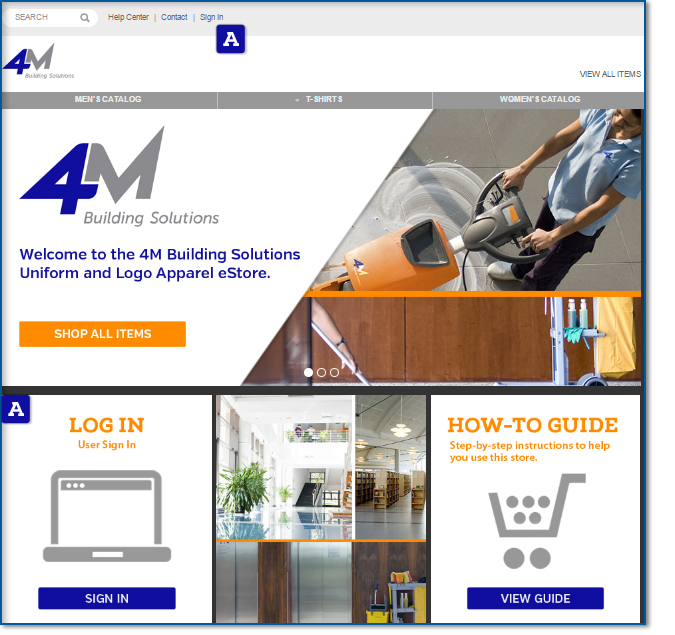
2. Fill in your username and password [A]. (If you forgot your username or password, select the correct link [B] and enter your email address.)
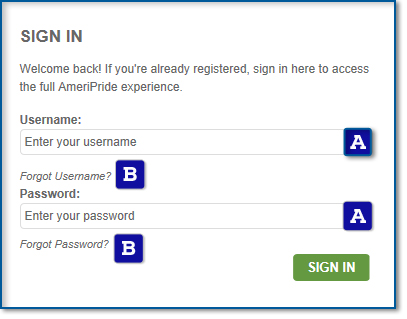
3. Once logged in to your customer account, select Men's Catalog, T-Shirts, Women's Catalog or SHOP ALL ITEMS [A] or type in the specific style number for the garment you're looking for by using the search box [B].
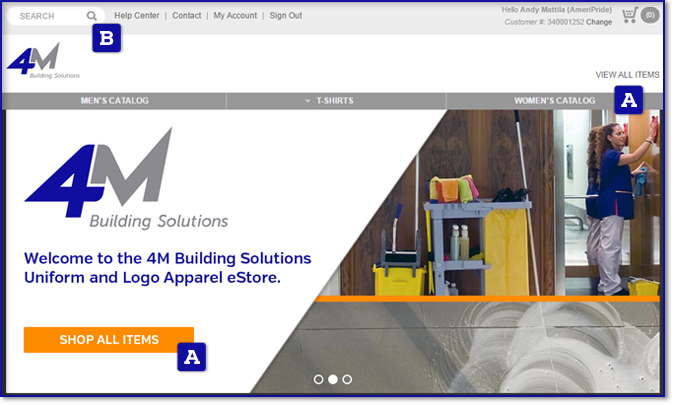
4. After selecting the garment you want to purchase, go ahead and select the colour [A] and size [B] as shown below. Remember that your logo will be automatically applied [C].
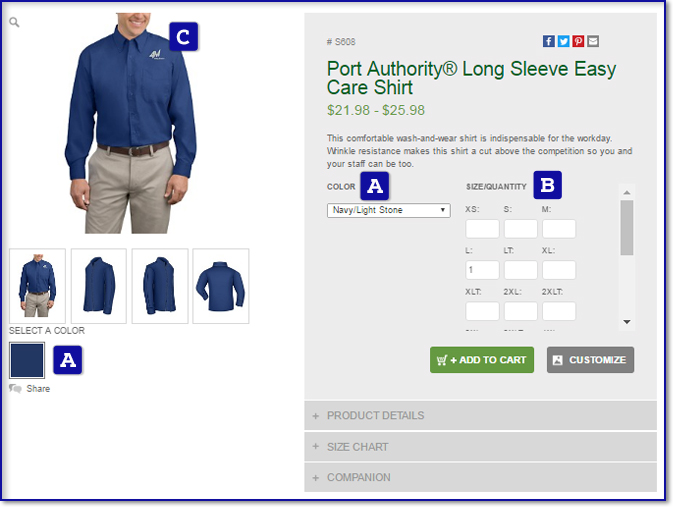

5. Once you enter the SHOPPING CART by selecting the cart icon in the upper right hand side of the screen [A], you can edit your order, save the order and/or begin the ordering process by selecting the CHECKOUT button [B].
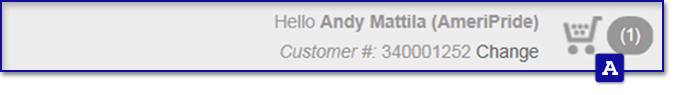
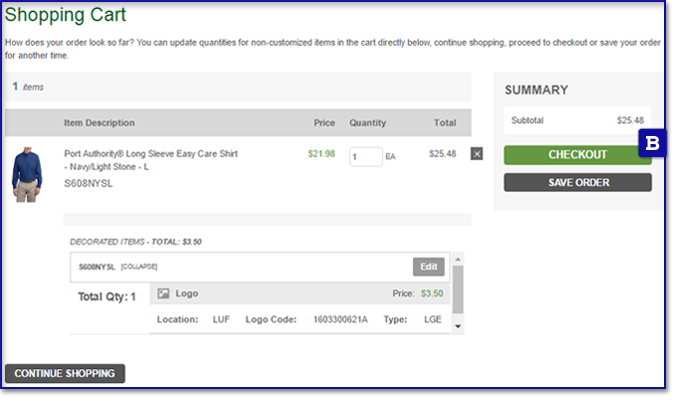
6. On the CHECKOUT page, you will only need to fill out the DELIVER TO information [A] and then select CONTINUE [B].
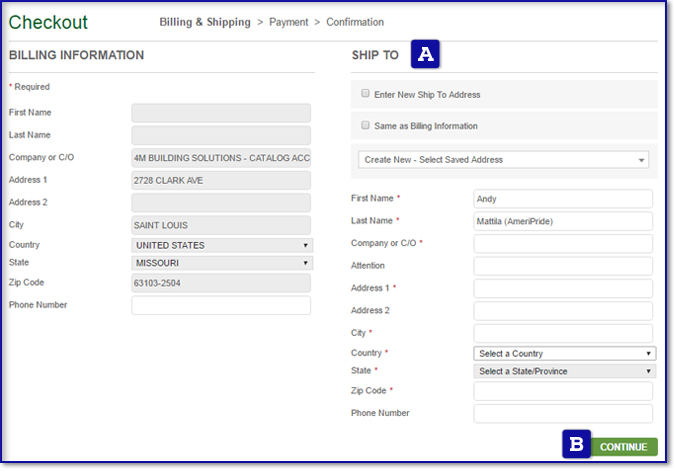
7. The next page is your final step to placing the order. Be sure to select the shipping method [A] and payment method [B] before you PLACE ORDER [C].
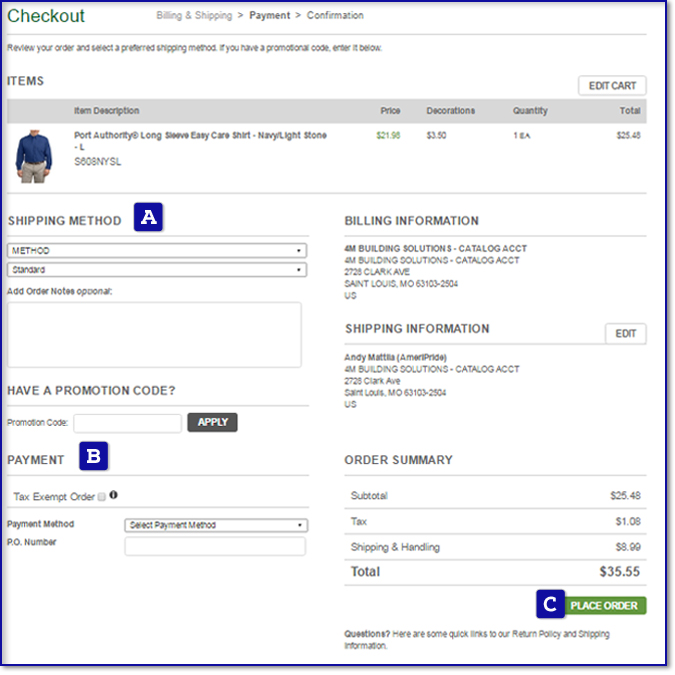
For any additional help, feel free to contact us below!

